How to make a ticketing page for a new PreDebs booking.
Sign in to your Tito account.
On the dashboard, click the 'Create a new event' button
Select the Debs Republic account if prompted and continue
Select 'Duplicate an existing event'
Search for the correct template by using the venue name and the term 'PreDebs Master Template' i.e 'Genesis PreDebs Master Template', choose and duplicate.
Wait while it duplicates then click "Go to my event"
You'll now see the event Dashboard.
Check all the event details are correct as you work your way down the tabs on the left hand side.
Tickets
Click on the Tickets tab on the left to view the available tickets.
Select the 'PreDebs Ticket' and then 'Edit' from the ticket summary on the right
Here's where you can change the price if necessary.
Scroll down to 'Scheduling' and set the correct dates times that tickets go on and off sale
IST refers to Irish Standard Time and is the correct timezone
Ensure all the questions listed below are attached to the ticket.
Review all other details and click 'Save'
Settings
Click on the Settings tab on the left to view the event settings
- Basics
- Update the Event name to 'School Name PreDebs Year'
- Insert the event name into the Short description
- Change event URL slug to 'event-name-year
- Go Live
- Click Save
- Dates & times
- Set start date of the event
- Set the end date to be the same as the start date
- Click Save
Discount Codes
Select 'Earlybird' and click 'Edit' (next to Discount code summary)
Scroll down to 'Scheduling' and set the appropriate time.
Early Bird discount should be applied for the first 24 hours of tickets going on sale.
Click 'Save'
Questions & Answers
The following questions should be added to every PreDebs Ticket
Emergency contact details. (Name and phone number)
Any special requests, allergies or assistance required?
What year will you sit your Leaving Certificate?
Which school do you attend?
Upgrades
Check that all food, photography and locker upgrades are attached to the PreDebs Ticket.
View the event homepage and review all details.
Event should be live and test data off.