How to sign into our guest list software and access your event guest list.
As Secretary you will be invited to collaborate with Debs Republic via our online sales software and oversee guest lists.
To access the guest list, sign into Ti.to (Sales Software). If you have no yet created account here is how.
- Search your email for message from "Tito".
Check your junk too.
- Click the link in the email and create an account by creating a password.

- You can use your details to log back in at any stage @ at -
https://id.tito.io/signin
or simply google search Ti.to - Once logged in, you will see your dashboard, all the events you have access to will be listed here.

- In order to find your guest list click on the event you would like to view.
- In the event dashboard navigate to the "Attendees" tab, you will find it on the left hand side of the screen as below.

- If there are multiple tickets you can use the filter button beside the search bar in order to see attendees by particular ticket.
Important - The Orders tab show completed transactions where The Attendees tab show who the ticket(s) have been assigned to.
- If an individual has bought a ticket but did not receive their ticket, search in the orders tab for their purchase. Review their email address, 99% of the time, an individual did not receive their ticket due to an error when submitting their email during the purchasing process.