How to save your ticket to your phones wallet or screenshot and set as your wallpaper.
If you are using an iPhone, the best way to save your ticket is by adding directly to your Apple Wallet. Simply click 'add to wallet' on the ticket that was emailed to you.
Alternatively, take a screenshot of the QR Code on your ticket and save it to your phones lock screen.
If you are old school you can of course simply print your ticket out and present this at check in but we don't recommend this option, save the environment and all that....