Create a personalised webpage to allow the entertainment manager gather nominations for each category in the Debs Award show.
1. Navigate to Marketing > Website > Website Pages in Hubspot.
2. Depending on the number of Categories, Search for 'Award Nominations Master 12' or 'Award Nominations Master 11' or 'Award Nominations Master 10'
3. Clone the correct page and rename it: 'School Name Debs Award Nominations Year'
Example: Convent of Mercy Debs Award Nominations 2021.
4. Personalise the page for the client.
- Insert School Name at the top of the page
- Rename each category with selected list from Entertainment Manager
- Change description on each category to match the award. (optional)
- Click on the settings tab at the top of the page and change the page title to 'School Name Debs Award Nominations Year' eg 'St Brigid's College Debs Awards Nominations 2022'
- Edit the content slug in the page URL to look like www.debsrepublic.ie/schoolname-award-nominations-2021
Always update the page settings before creating the new forms
Forms
Create a new form for each category by selecting the existing form on the page.
Select 'Edit" from the option tab in the Edit Form module.
Select and rename it with school initials, year and new category.
-
- Eg Awards- Biggest Drama Queen (CoM 20)
- If its a couple award, change the label to couple 1 and couple 2
- Attach the correct form to each Category by selecting from form drop down list
Title each form with a command; 'Enter biggest flirt nominations here:' or something similar and relevant to the award eg Who's the always chatting up the lads?
Thank you message
Ensure each form is set to display an inline thank you message and no emails are set to fire.
Insert the following message thank you message for all the forms apart from the last 2:
Great, we've received your nomination, now move on to the other categories below 👇
Insert this thank you message in the 2nd last form:
Nearly there, nomination received.
Now, move on to the last category
Last thank you message:
That's it, your finished.
Thanks for your nominations, we'll put together a short list for each category when nominations close.
Voting will then begin and winners will be revealed on the night of your Debs 🙏
Hit publish and review the page on your phone.
If everything looks right on your phone, open the page editor again and check again that the correct forms are added to each category.
Once the page has been triple checked, its ready to be sent to the Debs Committee.
The entertainment manager must review the page before its sent out to guests.
Once it has been reviewed it should be used in the Debs guest workflow and CTA added to the event webpage.